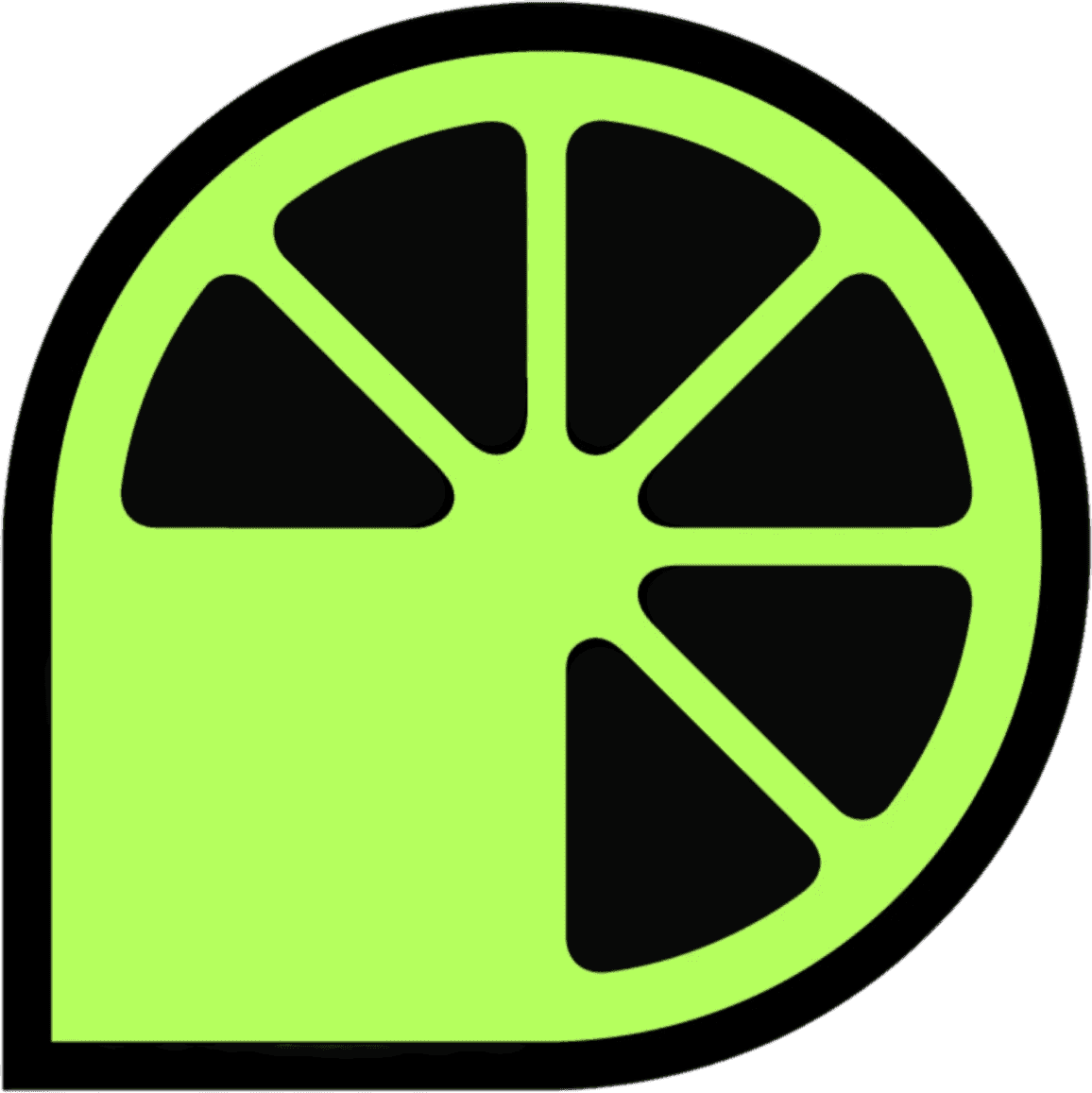Best practices to improve your email deliverability in 2024

What is Email Deliverability?
Email deliverability is the ability of an email message to successfully reach the recipient's primary email inbox without being flagged as spam or bounced back. Proper email deliverability practices are crucial for effective email marketing.
What is an email spam filter?
Spam filters typically leverage advanced technologies like AI and machine learning to identify unwelcome, unsolicited, and virus-ridden messages, commonly known as spam, and stop them from entering the main inbox. These filters influence the destination of the mail within the recipient's system significantly affecting your deliverability and thus your conversion rates.
Several popular email service providers, such as Gmail and Yahoo, do not fully disclose the functioning of their spam filters. But there's still a significant amount of information available. The spam filter scrutinizes several factors to decide whether the email should land in the inbox or be sequestered in the spam section.
While you cannot completely avoid spam filters, adhering to these 10 steps can help reduce your spam scores and improve overall email deliverability.
Authenticate Your Email Domain
Email Domain Authentication essentially is a way of claiming responsibility for your emails. It's the process of proving that the email you're sending is actually from you and not an imposter intending to defraud the email recipient. This not only increases trust in your emails from the recipients but also improves the reputation of your domain, thus enhancing deliverability.
There are three standard types of email authentication techniques.
SPF (Sender Policy Framework): It is a simple text entry that is placed in your domain’s DNS records, which indicates which mail servers are authorized to send email from your domain.
DKIM (DomainKeys Identified Mail): This technique provides an encryption key and digital signature that verifies that an email message was not altered during transit.
DMARC (Domain-based Message Authentication, Reporting and Conformance): It ties the 'from' address domain to the domain of the DKIM signature or SPF authenticated domain. In simple terms, it ensures that the visible 'from' address is the same as the domain that has passed the SPF or DKIM check. If either the SPF or DKIM check fails, DMARC tells the receiving mail server what action to take (report the failure, quarantine the message, or reject the message), providing a higher level of security.
It's essential to implement all three email authentication techniques to ensure maximum security and optimize your domain's reputation.
Use a Custom Tracking Domain
Is a unique domain that you use for tracking the activity of your emails. Instead of using the default tracking domain provided by your software service provider, you create and use your own. This domain is solely used to track email opens, clicks, and other relevant activities.
The benefit of using a custom tracking domain lies in its ability to improve your email deliverability. When you send out cold emails, internet service providers (ISPs) and spam filters scrutinize various elements of your email, including your tracking domain. If you use a shared tracking domain provided by your email service provider, and another user sends out spam using the same domain, it could tarnish the reputation of the domain, affecting your deliverability.
On the other hand, a custom tracking domain gives you more control over your email reputation. Since you're the only one using it, your domain's reputation is solely based on your email practices. If you adhere to best email practices, your domain's reputation will remain intact, thereby improving your email deliverability.
Moreover, a custom tracking domain helps to maintain brand consistency. It can be customized to match the same domain of your email sender which can increase the trustworthiness of your emails and make recipients more likely to open them.
Implementing a custom tracking domain involves a few technical steps. You need to create a subdomain, verify it, and then set it up in your email service provider. The exact process may vary depending on your provider, but they usually provide detailed instructions or assistance.
Use Secondary Domains
Sending cold emails using your primary domain’s email address is a huge mistake! If you send all your emails from a single domain, and it gets blacklisted, all your email marketing efforts could come to a halt. With secondary domains, you distribute your risk. This means if one domain faces deliverability issues, you can switch to another, ensuring continuity in your email campaigns.
For example, if your primary domain is www.yourcompany.com, you can register a few secondary domains such as:
company.com
company.net
company.online
companygroup.com
companyinc.com
Etc…
Remember to set up redirects from your auxiliary domains to your main domain. This way, if a user attempts to access your site through one of these alternative domains, they will be automatically sent to your official website on your main domain.
Use a Trust Email Service Provider (ESP)
The role of your ESP goes beyond merely sending emails. The right provider can significantly impact your email deliverability, which subsequently affects your campaign's success. The ESP you choose holds the responsibility for your IP reputation. A good ESP will protect it carefully, ensuring your emails avoid the spam folder.
We've found that Outlook and Google Workspace outperforms other platforms when it comes to sales email deliverability. As a rule of thumb, steer clear from antiquated and security-compromised ESPs such as Yahoo and mail.ru. Emails from these ESPs tend to get filtered into spam more often compared to Microsoft 365 & Google Workspace
Use Multiple Email Accounts
Sending a large volume of cold emails from a single account can potentially trigger spam filters. Internet Service Providers (ISPs) and Email Service Providers (ESPs) monitor email traffic closely. If they notice a sudden increase or a high constant volume in outgoing emails from a particular account, they may suspect spam activity and could limit or even block that account. But if you use multiple email addresses, it will make your emails appear less suspicious and more natural.
We recommend sending a maximum of 100 emails/day per email account and having a maximum of 5 email accounts per secondary domain.
Getting a few secondary domains, will allow you to send a large volume of emails without compromising your email deliverability.
Let’s give an example: If you want to send 3,000 emails per day you should have 6 different secondary domains with 5 email accounts. Each of them sending 100 emails per day.
Warm Up Your Email Accounts
Warm up refers to the process of establishing your email account's reputation with Email Service Providers (ESP) as a genuine and trustworthy sender.
When you're a new sender or when you start sending emails from a new IP address, these providers don't have much data to evaluate your sending habits. Therefore, if you suddenly start sending a high volume of emails, it might raise a red flag, causing your emails to land in the spam folder or even get blocked altogether. Start by sending a small number of emails daily. Begin with as few as 5-10 emails per day, targeting highly engaged contacts or your own email addresses from other domains. In this first stage it is important to have a high open and answer rate to gain ESP trust.
There are some warmup platforms that provide you real answers from your delivered emails. Helping you not only on the first stage but also to increase your open and answer rates improving this way your deliverability.
Consistent Frequency & Volume of Your Email Delivery
Email Service Providers (ESPs), such as Gmail, Yahoo, or Outlook, are designed to detect and filter out potential spam. These systems closely monitor the quantity of emails being sent from an IP address and their frequency. If they notice sudden, unexplained spikes in email volume, or irregular sending patterns, they may interpret that as a spam-like behavior. As a result, your emails could end up being filtered as spam or junk, reducing the overall deliverability. If you are using a Software platform to send your emails, make sure it has a frequency and volumen controller.
For example, if you're going to send 45,000 emails in a month, it's advisable to distribute them evenly throughout the month sending 1,500 per day, to avoid triggering spam filters.
Diversify the Content of Your Emails
Sending identical emails to multiple recipients could potentially result in your messages being redirected from the main inbox, even if the content is avoiding all of SPAM-triggering words. This is because mass mailing is a common tactic used by spammers; email service providers are programmed to identify such actions and, consequently, might reroute your emails. Therefore, That’s why it’s important to personalized emails as much as possible with relevant information of your contact.. By diversifying the content of your messages, you are seen as a legitimate sender by SPAM filters, enabling your emails to reach their intended recipients.
And it's worth remembering that the more personalized the message, the higher the conversions you'll achieve. The receptor don't want to wast its time.
Avoid inactive subscribers
Maintaining a clean and active email subscriber list is critical for email marketing success. However, it's inevitable that some subscribers will become inactive over time. This could be due to various reasons such as changing their email address, which happens for about 30% of people in a year, or losing interest in your content because their needs have changed or due to lack of time.
For effective list management, it's advisable to consider subscribers who haven't opened your emails in at least 3 months as inactive. This strategy not only keeps your list clean but also reduces the chances of your emails getting flagged by spam filters, thereby improving deliverability rate. We suggest adjusting your send frequency based on their activity before you delete their email addresses:
After 30 days, send mid-frequency emails.
After 60 days, send low-frequency emails.
After 90 days, delete your contact from your email list.
Don’t add attachments
Since spammers use email attachments to harm users, additional attachments will trigger spam filters and add “weight” to your emails. As such, you want to avoid attachments as much as you can.
Here are a few tips on how to avoid attachments in your emails:
If you want to add a document, just add a pic and a link to the doc. Make sure that the link has de same domain as the email sender.
Want to add a video? Include a GIF and link to the video These actions will reduce the chances of your email being flagged by spam filters and reduce your email load time.
There are some exceptions were adding attachments have very low risk of getting into spam:
Your email box has a solid track record (it isn’t new)
You have already contacted the email address and received an answer before
On-Email Best Practices to Avoid Spam Filter
Take into account all these Off-Email tips when setting up your cold outreach campaigns to avoid falling into the spam folder, but do not forget the best On-Email practices either.
On-Page techniques are all those practices that you can carry out within the content of the mail itself.
By combining both techniques, you will ensure impeccable deliverability to then focus solely on your conversions.